




BoloForms is a Google Forms add on that allows you to add conditional logic to your forms. With BoloForms, you can create interactive workflows, approval flows & automate processes.










"Boloforms has been an absolute lifesaver for me. It makes workflow tasks much easier and helps to ensure that everything runs smoothly. I love how it automates tasks and eliminates manual processes, saving me time and effort. It's a great Google Workflow software and is well worth the money!"
Repa Mendala
Just using an existing Google Form, add approvers, and we'll notify them via email when submissions are made

To ensure that your executives do not approve a document until it has been reviewed and accepted by other employees, you can set up multi-level approval processes.

Approvers can be selected based on the answers to a form response or entered manually by the requestor.

Assign the following roles to your recipients: Approver, Receive a Copy, and Send Final Email Only.

To prevent unnecessary work for approvers, set logic with your approvals to ensure approvers only receive the requests that are relevant to them

Notification emails are sent to users and can be approved with a single click.

It is designed to be mobile-first, and seamlessly works on desktop and tablet as well.

Majority of data stored in your spreadsheet. This ensures you have the complete control of your data with end to end encryption.

Track approvals of various forms from a single place! See the approval process for each request in real-time


"Boloforms has changed the way my team and I work. We used to have a very inefficient workflow, but Boloforms has streamlined it and allowed us to get our daily tasks done in a fraction of the time. Plus, it's incredibly user friendly and easy to understand. I highly recommend Boloforms for anyone who needs an efficient Google workflow software!"
Alaa Khaled

"Easy to use interface and timely support...looking for more features"
Deepak S (Solero Corporation)

 Leave Application
Leave Application
 Purchase Order
Purchase Order
 Fulfillments
Fulfillments

 Approve
Approve
 Reject
Reject
 Send Pdf
Send Pdf


"I recently started using Boloforms for my Google Forms and it has been an absolute game-changer. The software is intuitive and user friendly, so I was able to set up my forms quickly & easily. It also provides powerful analytics to understand and act on the data collected from my forms in real-time. Overall, it's been a great experience using Boloforms and I highly recommend it!"
Raman R

"Customer support is super awesome, Great add on for our team! This helps our task management must easier. I can easily keep track of my member's request and work progress. The approval process is smooth and extremely quick. I highly recommend this addon especially for small business like mine."
John M.
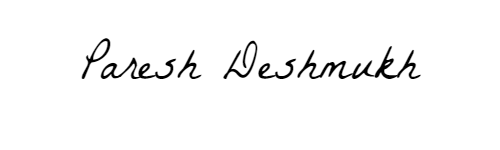 Paresh Deshmukh
Co-Founder BoloForms
Paresh Deshmukh
Co-Founder BoloForms
 Awards-winning support.
Best-in-class support. We're always here to help - here's how to connect.
Awards-winning support.
Best-in-class support. We're always here to help - here's how to connect.
 ? Whatsapp Chat
Ask a question right now
? Whatsapp Chat
Ask a question right now
 ? Email
Get in touch by email
? Email
Get in touch by email
 ? Help Center
In Depth Guides
? Help Center
In Depth Guides
 ? Google Meet
Guided Support and Q&A
? Google Meet
Guided Support and Q&A
What is the difference between email and request ? A request needs to send multiple emails to different recipients and respondent (optional) for approval. This means that one request may costs lots of email quota.
What will happen if I run out of email quota? When you run out of email quota, the addon will temporary stop running. You will have to wait for quota renewal to send email again. If you are Free user, you can purchase Individual Plan and enjoy much higher quotas (at least 5000 emails/month) and unlimited emails sent per day.
What will happen to my data if I cancel my subscription? You data will still be stored in our database even after your subscription cancellation. If you want to remove your data, please contact to us via support@boloforms.com.
I receive a permission error when I try to setup the Add-on This is a known issue with Google permissions and it happens when you are logged in with more than one Google account. Try to sign out of all account except your main account. Alternatively, try Guest/Incognito mode.
Can I use the addon if my organization does not use Google accounts? This is a known issue with Google permissions and it happens when you are logged in with more than one Google account. Try to sign out of all account except your main account. Alternatively, try Guest/Incognito mode.
How can i contact support ? For any additional questions, you can contact us on support@boloforms.com or on WhatsApp at +91-8830631677 anytime.
Why does the approval workflow sometimes work smoothly and other times throws errors? If you suddenly have an error running when using an add-on, please let us know by sending an email to support@boloforms.com. Our team will contact you as soon as possible to look into the issue. If you need an expedited support, feel free to message us on WhatsApp at +91-8830631677.
How to calculate the number of requests based on email quota? Emails & Requests are different. For examples, if you set up a workflow with 2 recipients, a form respondent submit a request then 2 emails counted to be sent to 2 recipients. In average, a request from our users consists of 4 emails. That is why free plan (500 emails) is calculated to be approximately 125 requests per month. The smaller number of recipient you set up in the workflow, the more request you have with a fixed email quota and vice versa.
Why the addon requires access to my Google Drive? Permission to Google Drive is only necessary for the addon to perform actions related to your connected Google Form and spreadsheet on your behalf. In no circumstance that we will use those files for any other purposes or sharing to third parties.
How does approval workflow feature work? When a Form Respondent sends a request, the addon will automatically send approval notification email to your specified recipient(s). Recipient can make One-click approve/reject decision on email, or, approve/reject & comment on BoloForms Approvals website. Finally, an email will be sent to all recipients notifying the final result.
Does recipient need Google Account? No. Recipients do not need Google account. They also do not need to have access to your Google Form or spreadsheet. When a request is sent, recipient will receive an email which includes: One-click Approve & One-click Reject button: to approve/reject immediately. Approve/Reject & Comment button: to open BoloForms Website where you can approve/reject & give comment on the request.
How many recipients can I add? There is no limit to the number of recipients. However, be aware that the higher number of recipients is, the quicker your emails quota may run out.
Can Form Respondent or Recipients edit a form submission? You can have option to allow Form Respondents to edit their own submission. However, Recipients can not edit submissions from Respondent.
Customers Who Are Trusting Us!


Made with
 +
+

in India